Your position: Home>LCD Module
LCD LCM Screen Tester
1601 1602 2002 2004 4002 4004 24064 240128 320240 LCD LCM Module Tester
Price: $300
Discount Price: $200
Stock in:China
Shipping methods
Fist 0.5kg cost (≤0.5kg)
Add every 0.5kg cost
Quantity:
Recommend
Product Details
1601 1602 2002 2004 4002 4004 24064 240128 320240 LCD LCM Module Tester
Electronic1688.com is a website for industrial and home electronic spare parts buying online!
2017 Electronic1688.com All rights reserved.

 United States
United States Russian
Russian France
France Germany
Germany Portugal
Portugal Spain
Spain

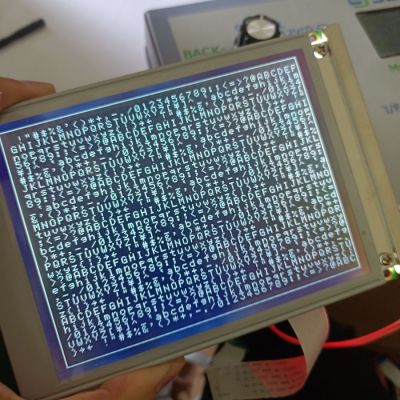
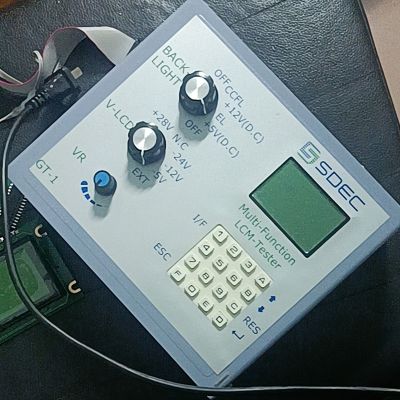















 Poulmmsy
Poulmmsy